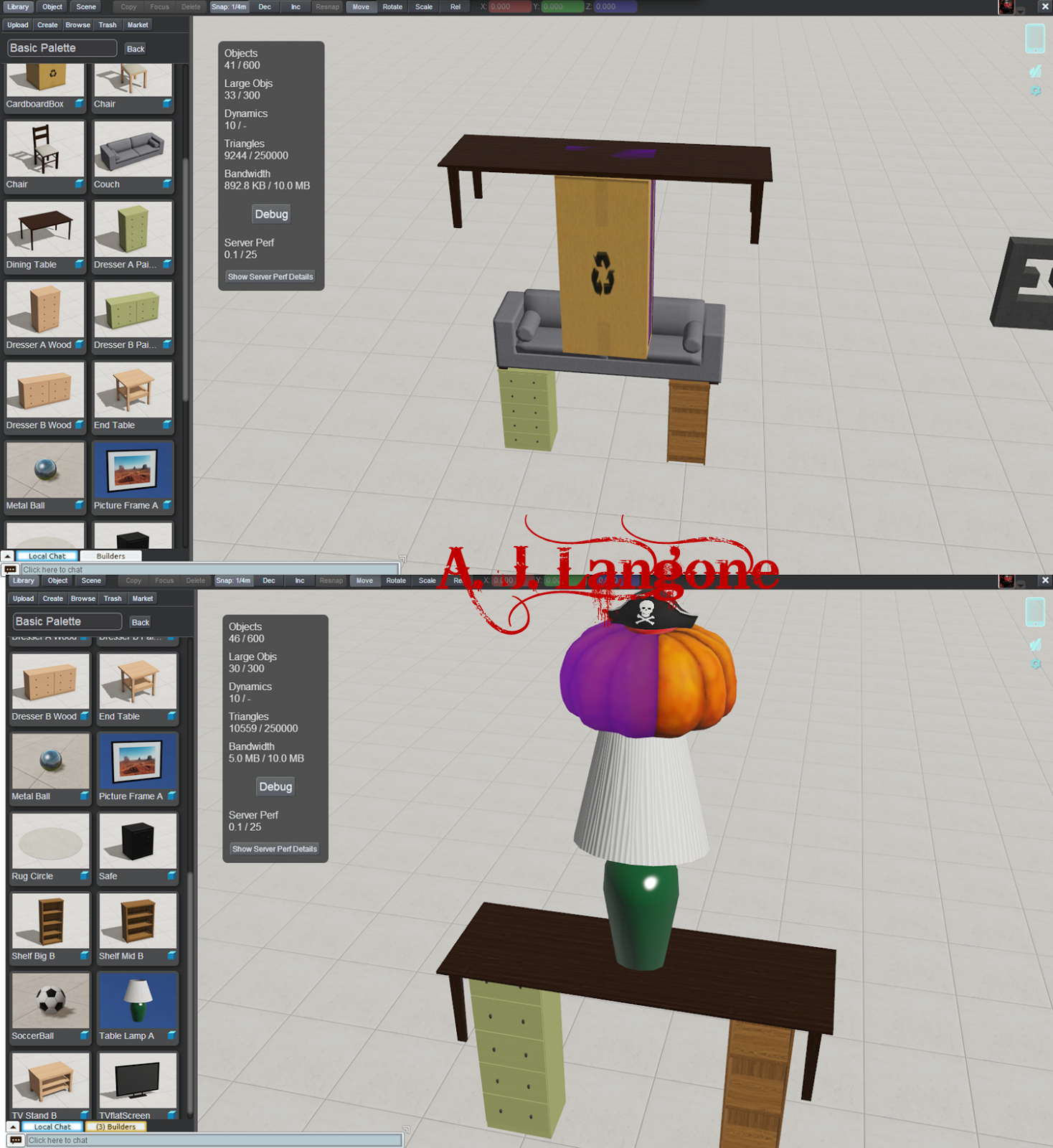Step 7: http://langonemt35801.blogspot.com/2013/11/class-12-final-project-testing-my.html
Step 8: http://langonemt35801.blogspot.com/2013/11/class-12-final-project-adding-5-pdf.html
Step 9: http://langonemt35801.blogspot.com/2013/11/class-12-step-9-final-project-adding-10.html
In Rocket Client my Immersive Library is called "Langone Immersive Library"
The above links will take you to the various steps of my Immersive Library Final in Meshmoon . It is a final
exercise from the Immersive Education course that I am taking at Boston
College. The course is called Discovering Computer Graphics. For
details, visit the immersive BC portal at http://ImmersiveEducation.org/@/bc