 |
| Part 1 |
 |
| Part 2 |
The above images constitute both parts of Midterm 6. The first image was our introduction to using layers within GIMP. I added new layers, added floating text, and anchored layers together. The second Part of the midterm was to create an animated GIF. This was done using GIMP and simply creating multiple copies of a text circle layer with a slight rotation between each. Then I exported the GIF as an animation.
It is a midterm exercise from the Immersive Education course that I am taking at Boston College. The course is called Discovering Computer Graphics. For details, visit the immersive BC portal at http://ImmersiveEducation.org/@/bc

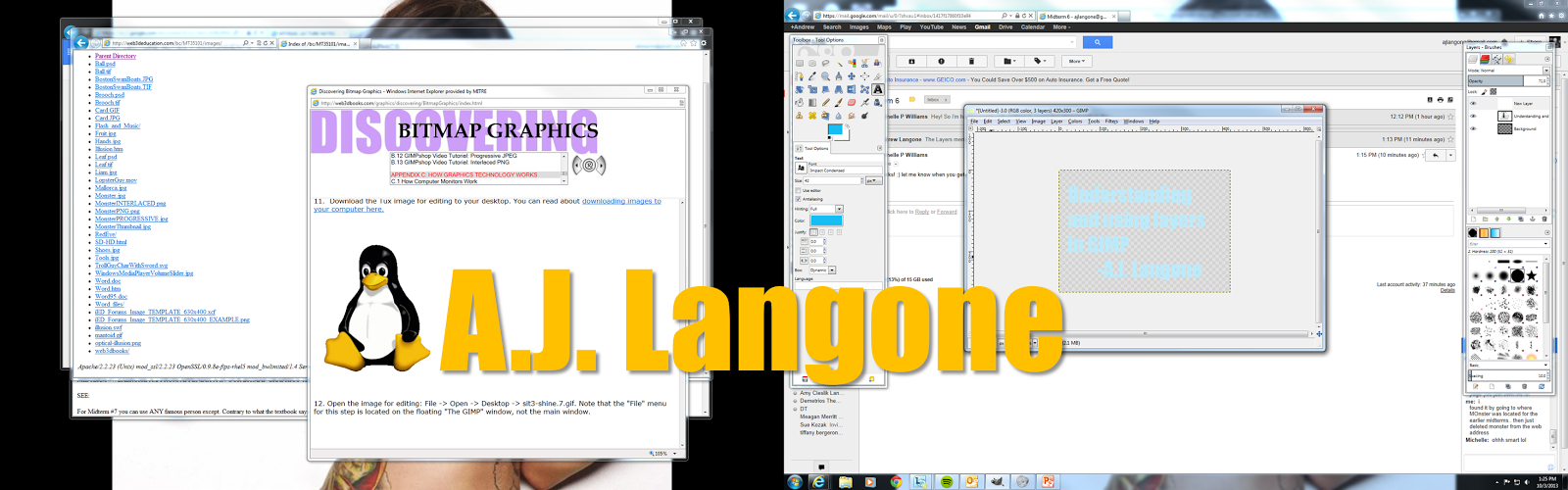

No comments:
Post a Comment